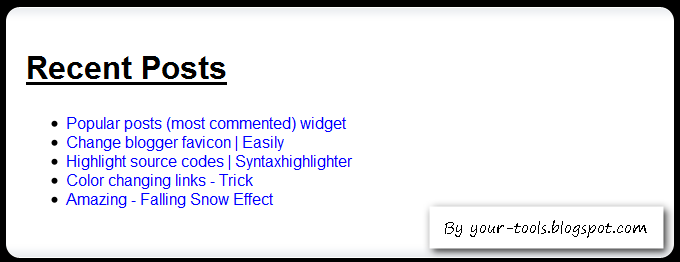
Let Your vistors know your recent posts with this tool. its shows your latest entry depending on its date (the newest will appear first)
You can install it on your blog by two methods:
First method:
Click on (Install) button above. then, choose a blog. after that, click (Add widget) and you can edit the (content) and change the value of (numposts) its mean the number of recent posts showing in that widget.
Second method:
By uploading this script file (download) to your own host (i prefer google sites). then, copy the direct link. after that, go to (Page Elements) , (Add a Gadget), choose (HTML/JavaScript) title it (Recent posts). Now copy this code into the content (replace the blue link):
<script type='text/javascript'>
var numposts = 5;
</script>
<script src='http://sites.google.com/site/ytcode/3/recent-post.js' type='text/javascript'></script>
<!-- by your-tools.blogspot.com -->
you can edit the (content) and change the value of (numposts) its mean the number of recent posts showing in that widget.

Any Question ?