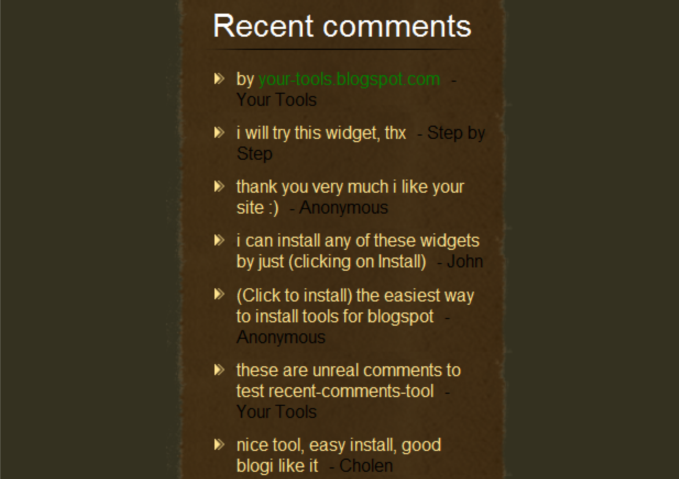
show latest comments on your blog by this tool, it's faster than (the default feed widget) and you can display more than 5 comments. this tool show comments depending on its date, so the newest will present first.
You can install it on your blog by two methods:
First method:
Click on (Install) button above. then, choose a blog. after that, click (Add widget).
You can edit the (content) and change the value of (numcomments): its mean the number of recent comments showing in that widget.
Second method:
By uploading this script file (download) to your own host (i prefer google sites).
Then, copy the direct link into somewhere temporarily like notepad.
After that, go to the (Layout) | (Page Elements) tab | click on (Add a Gadget), choose (HTML/JavaScript).
A window will be presented, Title it (Recent comments).
Now copy this code into the content (replace the blue link with your own):
<script type="text/javascript">
var numcomments = 5;
</script>
<script type="text/javascript" src="http://sites.google.com/site/ytcode/3/recent-comments.js"></script>
<!-- by your-tools.blogspot.com -->
You can edit the (content) and change the value of (numcomments): its mean the number of recent comments showing in that widget.

Any Question ?