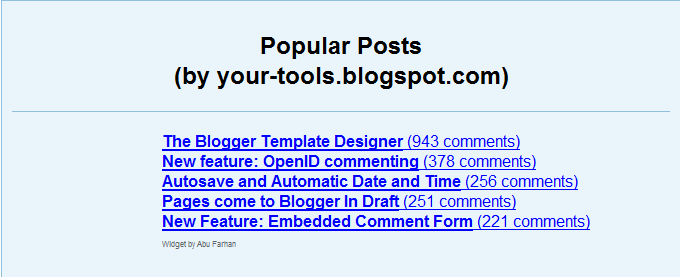
Show your popular posts to your vistors and increase its popularity. this tool depends on how many comments that your posts contain.
You can install it on your blog by two methods:
First method:
Click on (Install) button above. then, choose a blog. after that, click (Add widget) and you can edit the (content) and change the value of (maxshowresult) its mean the number of popular posts showing in that tool.
Second method:
By uploading this script file (download) to your own host (i prefer google sites). then, copy the direct link. after that, go to (Page Elements) , (Add a Gadget), choose (HTML/JavaScript) title it (Popular posts). Now copy this code into the content (replace the blue link):
<script type='text/javascript'>
aBold = true;
numposts=200;
maxshowresult=5;
home_page = "http://" + location.host + "/";
</script>
<script src='http://sites.google.com/site/ytcode/2/popular.js' type='text/javascript'></script>
<!-- by your-tools.blogspot.com -->
you can edit the (content) and change the value of (maxshowresult): its mean the number of popular posts that will be show.

Any Question ?