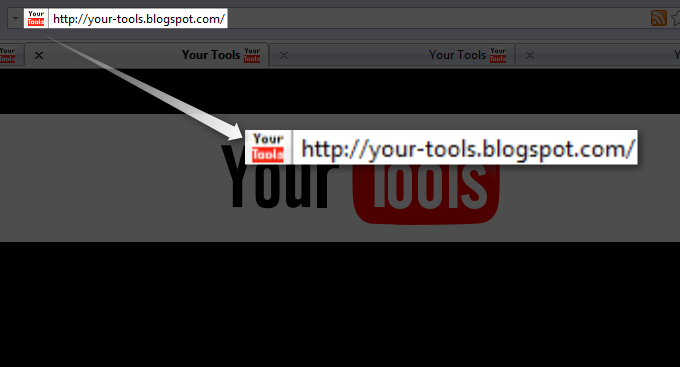
Add favicon to your blog at the top of the browser beside your blog name, instead of the default blogger icon.
you can add any icon in most popular format such as gif, jpg, bump, and png; also you can add an animated icon in gif format
You can install it on your blog by two methods:
First method: In this method the favicon may appear slowly, so if you want it to appear faster go to the second method
Click on (Change icon) button above and insert the icon link and click (OK). Then, click (Install) and choose a blog. after that, click (Add widget) and don't change anything. you must drag the widget and drop it down of other widgets (the best place is under post) so its will not cause a space problem between widgets.
Second method:
Click on (Change icon) button below and insert the icon URL. Then, click (OK), and copy the code.
then go to (Layout) to (Edit HTML) and paste the code before: <b:skin>
<link href='http://www.blogger.com/favicon.ico' rel='icon' type='image/vnd.microsoft.icon'/>
<link href='http://www.blogger.com/favicon.ico' rel='icon' type='image/x-icon'/>
<link href='http://www.blogger.com/favicon.ico' rel='shortcut icon' type='image/x-icon'/>
<!-- by your-tools.blogspot.com -->

Any Question ?