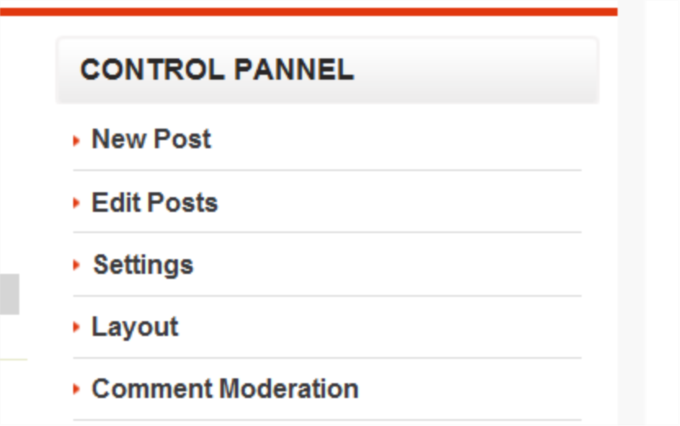
Access your blogger control panel, and do admin stuff directly from your blog page. it's good for people who removed navbar and felt hard to go every time to blogger.com
You can install it on your blog in two methods:
First method:
- Go to Dashboard » Settings » then copy the id that showen in the last of the URL.

- Insert your Blog ID in the above field, then click Save
- After that, click on (Install) button » Select a blog.
- Finally click (Add widget).
Second method:
- Go to Layout » Page Elements.
- Click one of (Add a Gadget) links » Choose HTML/JavaScript.
- You can title it "Control panel".
- Copy/paste this code into the content, and change the red texts with your Blog ID (explained in the first method).
- Click Save, after changing the red texts.
<!-- by your-tools.blogspot.com -->
<ul id="control-panel">
<li><a href="http://www.blogger.com/post-create.g?blogID=#yourBlogID">New Post</a></li>
<li><a href="http://www.blogger.com/posts.g?blogID=#yourBlogID">Edit Posts</a></li>
<li><a href="http://www.blogger.com/blog-options-basic.g?blogID=#yourBlogID">Settings</a></li>
<li><a href="http://www.blogger.com/rearrange?blogID=#yourBlogID">Layout</a></li>
<li><a href="http://www.blogger.com/moderate-comment.g?blogID=#yourBlogID">Comment Moderation</a></li>
</ul>
<!-- by your-tools.blogspot.com -->
<ul id="control-panel">
<li><a href="http://www.blogger.com/post-create.g?blogID=#yourBlogID">New Post</a></li>
<li><a href="http://www.blogger.com/posts.g?blogID=#yourBlogID">Edit Posts</a></li>
<li><a href="http://www.blogger.com/blog-options-basic.g?blogID=#yourBlogID">Settings</a></li>
<li><a href="http://www.blogger.com/rearrange?blogID=#yourBlogID">Layout</a></li>
<li><a href="http://www.blogger.com/moderate-comment.g?blogID=#yourBlogID">Comment Moderation</a></li>
</ul>
<!-- by your-tools.blogspot.com -->

Any Question ?
Rio Events:
Awesome Blogger Admin Dashboard