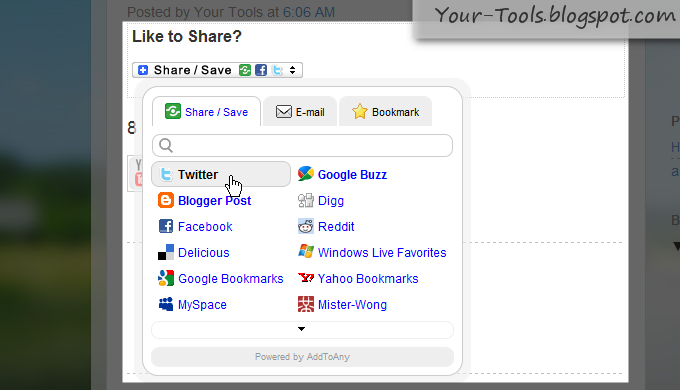
Help your readers to share, save, email, and bookmark your posts with this button. The button is powered by (AddtoAny.com). it's has a list of the popular social networks and bookmarking sites like Twitter, FaceBook, Google buzz, and many others (click the down arrow to see the full list), and that will let you get more vistors and backlinks.
You can install it on your blog by two methods:
First method:
Click on (Install) button above >> Select a blog >> Click (Add widget).
You can edit the content and change the value of (ShareTitle): its mean the title that present above the button.
You must drag the widget and drop it down of other widgets (the best place is under post) so its will not cause a space problem between widgets.
Second method:
Go to Layout > Edit HTML.
Find this code: <data:post.body/>
Right after that line, paste this code:
<div style='border: 1px dotted #CCCCCC; padding: 2px 4px; text-align: left; margin-top: 4px;' dir='ltr'>
<h3>Like to Share?</h3>
<p><a class='a2a_dd' href='http://www.addtoany.com/share_save'>
<img alt='Share/Bookmark' border='0' src='http://static.addtoany.com/buttons/share_save_171_16.png' width='171' height='16'/>
<p class='a2a_linkname_escape' style='display:none'><data:post.title/></p>
</a></p>
<script type='text/javascript'>a2a_linkname_escape=1;a2a_linkurl="<data:post.url/>";</script>
<script src='http://static.addtoany.com/menu/page.js' type='text/javascript'></script>
</div>
<!-- by your-tools.blogspot.com -->
You can change the blue text (Like to Share?) to any text, its mean the title that present above the button.

Any Question ?