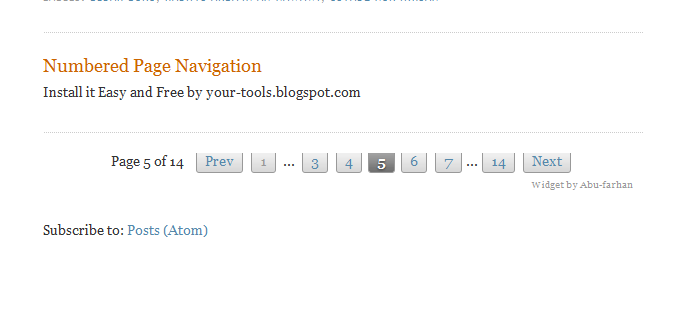
Make it easier to navigate your blog with [Page Numbering Tool]. it do replace the older/newer, and home links below posts with pages numbers. it will make your blog look better because people like to navigate in this way.
You can install it on your blog in two methods:
First method:
- Click on (Install) button above » Select a blog.
- (Optional) You can edit the content and change the value of numshowpage, it mean the maximum numbers will appear between between the first and the last number.
- Finally click (Add widget), and drag & drop the widget below posts (See how).
Second method:
- Upload this script file (download) to your own host (i prefer google sites). Then, copy the direct link into somewhere temporarily like notepad.
- Go to Layout » Page Elements.
- Click one of (Add a Gadget) links » Choose HTML/JavaScript
- Copy/paste this code into the content, and change the blue link.
- Click Save, then drag & drop the widget below posts (See how).
- (Optional) You can edit the content and change the value of numshowpage, it mean the maximum numbers will appear between between the first and the last number.
<!-- by your-tools.blogspot.com -->
<script type="text/javascript">
<!--
var numshowpage = 4;
//-->
</script>
<script src="http://sites.google.com/site/ytcode/1/pagenavigationtool.js"
type="text/javascript"></script>
<!-- by your-tools.blogspot.com -->
<script type="text/javascript">
<!--
var numshowpage = 4;
//-->
</script>
<script src="http://sites.google.com/site/ytcode/1/pagenavigationtool.js"
type="text/javascript"></script>
<!-- by your-tools.blogspot.com -->

Any Question ?